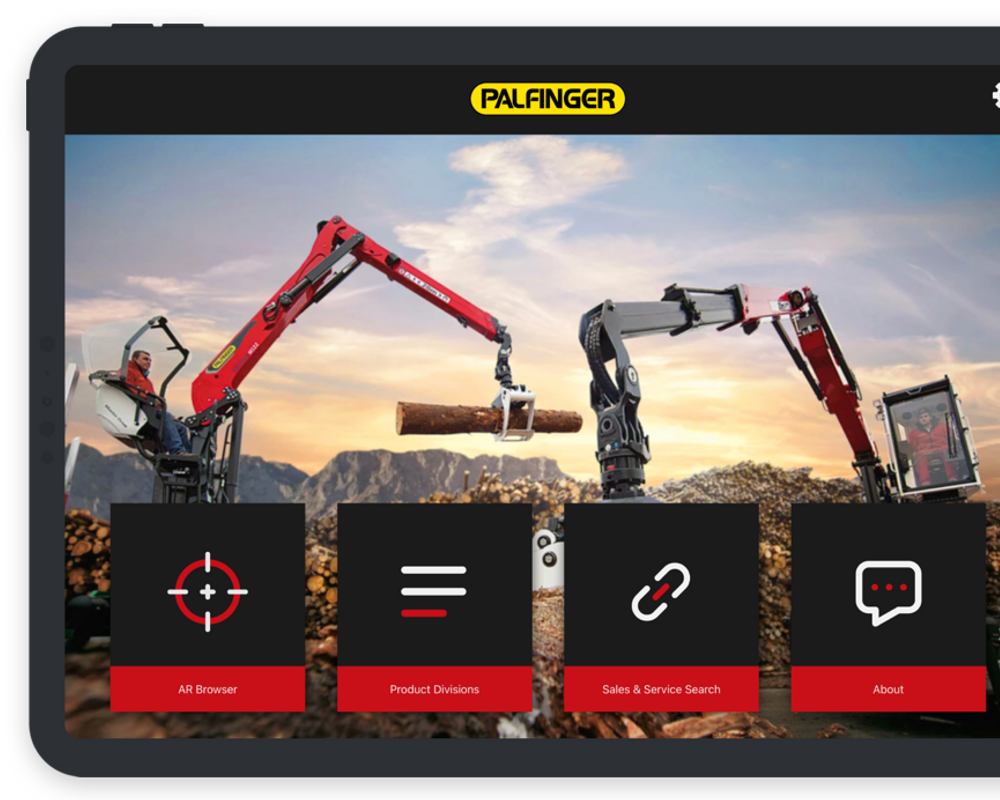📣 Unser neuer 3D Rendering Service erfüllt alle Ihre Produktvisualisierungs-Wünsche →
Read more

Atlas XR Editor™
No-code App 3D & VR Editor
With Atlas you can build your own 3D apps for your business in a flash. Create & update apps for Android, iOS, Windows & VR devices with just a few clicks, without any programming knowledge.
PlatformAtlas XR Editor™

' width='32' height='32' xlink:href='data:image/png%3bbase64%2ciVBORw0KGgoAAAANSUhEUgAAAEAAAABACAYAAACqaXHeAAAACXBIWXMAAAsTAAALEwEAmpwYAAAawklEQVR4nM2bB1wU1/bHz%2bwusEbNS1PjezGJxkRRUdousHRQFBAQbHQUlKUsXaqKJTEWINaYGBNLiN08NdEYY8mzJMYYO9KEbfTeYdvM%2bX9mdhewpPnE97%2bfz/nc3Zmd2fl977nn3jl3BuBvlxUA/1gBALlAQDoAIgB8r6tPAcBPAAu6AOI0ANkIYJcLMDEQwCQCwCT8r9mkUIAZBwAyEEBEAfg0A8D7ANCj%2b5/fmNoAygAAAV6ht9H2PMpg%2bo%2b%2bBoADwAZnABH9PQdgagW8/H4FTN/aTMw71kwsPa4h0k8oiKT8JiIip4CIyLv7ly085x6RuLeeyDiuJJZ/SxLz97cSbjky4pXUeoBpEua/tQB2AUCHVvyQ9uehfgYAXAUWfAQGkA4jwABgZDEYH%2b8gUvfWE4lby1kBH5axfJdUs/3Smthzk0o4Psm3OV5LbnO8kos5XknFffWj1n9/ym2OT/J1zpykUo7v8la2T1oVe/5qGStxczkrZm8V8c7OegKGV4GA9jam5cUA8CsAZAw8Ahac07ohBgBMl4HjGSmRnVNCzEmuZTulywxskiSD7OMlgx0TxUMc4qRDHUTiofYxpUPtY0uH2sf9BaN/F1M6lD7WkbZE6RDb%2bLLBggT5IJeMSoM58eXsrI1lhMeRJgLeosAeENjwK3CgCADsBlj9sBcA3tX3t2pwv4jE6o/EhFtWNds2Rcz1SpNxXgt4AK/PrQHgXQKAJYAoBjxSD/jpfcDdNwF33QbcdesJdlu7f0cJ4DE5INPXVwM434ERARIY6S%2bGecsr2HYpEq5bUgl7eU4py%2bLfKgJeuQQwCgGmIRCDAwcYAKzs%2bxhTBis%2bryO8sqrY9ikS7vHDCsIqSjzOKlqcYRMjztFZLj9KnMcT6q28X/2o9d8vzrOKEufRx%2bvPZR0tzrSKkkwouNUGDili7syECvbqvXXES%2bF0gFwPAB8CwOWBFI8AI88DAG0/wLQv24iIpAqWXbLE6JNvmgi%2bUOzEE4obzBaV48SwMpy4QGuWkeXIE4qZ2jJSX/%2bO6X7HjxKj/jyT6POElaFpBHOeFp5QPJ32Doe0CqNFq8pZvmdrCBh2E%2bB1CcC0awMLgDVHBRCEAD6dEL6/gfBMr%2bK4psgNHWIkQ/lC8R36oj3TZcrErTWquM1as4kRq8wXlausosQqnvDPzTparDJZWKZyT5OpkrbVqESbalT0%2bWZmyJQ0BL5QXGwbI3nZIa3S0COxmrPoMykBdp0A81phqEPFQAK4AuPPIRjSfXNxF0SubyJsU6WGMblVLJsYMd9icbnGNlZCiauVFCJSFIVMfebXDpwSXo6TF5b184QnG71/fMgD9MyQoaxOhfTxepPXqSjHBAllvricsomROBT8ijA1XmyYsraOeDWhBUZ9iDCWGZIHrCCsQTHUYz68e7IbIrKbWA4pUqOE3FaWIEY81TSiXOORLkO1hmIumKQoJEn6I%2bK5G51I76MF0u7NFz7BosTM/tAPK1GuFY8akmJI6s5HzV4ux8nh5SiIFXsdPashHJPkRmnZ7cSb7ne1V8gEzsSBAkCCHEnmT4KvkxCX28OyS6028l/TyrbRAiDd02TYrdCqpgFQ/SB0K0gskinwnrgHC8SKx4zeXlqh1AtmxGtIElVqDZKkBhVKkvJdJme8SRAj8YpL%2b41ln1TODU0pZL0mVOtGJtqogQKAIEVkAPjfRRCuesByjRNzZy2TcAQxkml6AD1KrWK9ELqmxfyd0q/le4tag9SspTItgFiJd0x2C9suWcoN3VrFstirmx73QhgwABQDIOA%2bgnBFMcslppQ7O72WI4gRuz0JQH8Iem/4M%2bsv/Oa9Itx79CSeunAZW9u7qbkra3Dywgd0F/AOSW9lC5Kk3IUHlSy/LbRoKQC0DawHyHQeQAOIyi5lucSVcGcn13MEMeVPBPBnRf8TutYaxXQduny89zCOd/HDYeZT8Q1rd/QXZVHTkwvQbJEYraNKfPziqtl28WJuxH6K5bGNFt068B4g03cBGsCKUpZzXDF3jqjM4GkAPCxe7yGktuULihnxFjODcNWmz3BuTAaOsXWjTOdsRL5QivzI%2bz6%2b8ZVs%2b/hybsQ%2bGgAtuul/A2B27IO/BUDf2g93E63RAY8u%2b46dwuHmUzH7o0%2bZ73eLy9Bkmi9l6p2CvMWFyIss9ZkpfMB2TCjnLj5Esdy30qKb%2bwHA/38AqCe4u144/VlNxwCNFsCh76/gaIEHzolKxet37uOGHfk40cWTMp%2bdjbxFRWgRdmfm6LA2wykR5YOCPyNZ3jtpwS1wGKk%2bAIbPHAQ%2bNYDH3F37rXeE0A%2bVXUoSd99V44z8Zhw3NwNH8afheNc5%2bLbAE0c7zqZ4GZcpwYpa5McVh3n9XA8jPUsNx8R1GIzidRLaOQB9l6oCggmEz3xYxKcC8Li7a8WTulbX/%2bisTIPBp7rReEcbWnzRhdmna3H99l3I8w7FiJRluPbQb5T95jZq8vt1KFhb32z7fu1q06SKV102VMKYyC6WcXgjmx4FED7VCSeB/RCI/wEAqr/4fq2uFa7dcq%2bRxOTLSjT7qgsnfNGBEae68GqFdiZIl8D4pXjx2k3mc1G1ApccbaXMV9WiWXYN2q6qKRFk1/g7HqkAq2wZTIxu5owOaGD1jwUGzw4CPqUH9NWMcB2Uui4K8%2b5q0P64Asfld6HX8W48VKTq9Qr9iBCWvAIv/nJDSw%2b1Oy%2bWKMigTxvUJhlVaJlVhbbLqr4XpFdZWS2tBPvMQhi/qI7zplMdYbytEHbgejCC/jPF5%2boBVK94/fiuUFN4UEKizzk1jj%2bsQIfjPbjplgobuvtihlqjFd/U0oozQkW47/hp/XbmnoA%2bpUpD4f6fOzXT1tRoJibJkZ9WoRGkVnzCi5eP4seXM9f7L0EDMTawkvnM6fUE6vl7AKWL%2bJcaKFz4C4mTvlWj2Qklpl1TYVGLVixdmICoO667R8G4/zhnXzR1D9B7AWo0JP273j5U16qh1h5rUfNTK3BCjBT5CbJ6fpws2Tq21tDn/YvwpkMdQV/7MPp2nq2H8Nw8AHsj/OdSCi3Pkcg/o0HhL2q8WNNPeD8P0bv%2bvZIyfM/JFy1nBuMbVu649uPdOi/Q9ELtD6JApqRSdzeo%2bYlS5IukyIuWnraLkhrS1/2mVS0AaEcH9tN3BXyqLkBfIu2uYb9RaHOeRMdzGtxUpBWhF0/bozFDoVRieOoqHG3nheaegfjzjTs6LyF7f8OMJBrt39F27GoH2i2RaSxjJRQvWoo8odRYECWHN7xbWS9BGxC0cM5zBEDSMY%2bkmH4fcYNCwQUS7c5qcNK3Kpx9QYXfyTVP9gJd3dHZhd/9%2bBMWPZDgH91h/lamwIhtddR7Qgk1KVpCWcUxHtDNE8omWkUivLegnQ2g0QofTD1HAKS2C3QrKVz4G4X2P5J4SEZi0nUNmhxTounXCoy/rMTbDQ/Hgb6ZYl/R5he0%2b/WlskmNq442o3lqBY4WStHngyo8eqWd8l5egVMWSxQCkWyyFyLwhLUcOnOMwAVr/YTpeQHQaCjsUpAMAJsLJMo6tQJOyEicfVaJ4w90o82Rblz7qxKrOx4PiBoNnRBhAl8vlG4Vhbsvd6Dr2lp8O06OdsuqcNt3rdjRzRxP%2bWRrAdiK5GbGXtdZvLgKDkxEYgwU/DfDIf5tAPRoRvfRjh4tALoLFLb2tWCLgsJt99To9HU3jtvdiTOOdOFXBUomZuhbXZsZ6jvmXFEP%2bu9oxLFpVTglswozDzRheW3fxInOSNEATBdLFHaxcstJwltsy9gHBqPckJkur8eKpx0K8W8BoF2fAaCmsL2bxAU6AMVtWjGqfqIetJKYdUWB5ns70PizNgw70YmXpH2i6FJYq8bEo61osroWxy2txtDPGvFKSU/vfl0wRKWa6gVgK5LzJoVLDGyFckMaAIDiv5kL4N8DoGu93wPAJE0fCWaXK9QY9m0Xjt/eiqbbWzHzTCfeqlLjtitdKNjYiGNW1KH7lgY8eK2rV7A%2b%2barvHkpVLwClQCSzGh9QZGgfITEc4UwD0Dy/LkD2AiB/F4C%2bpvMA9PBGF4WGwvy7Spz%2bZRsab2xGm4%2bbceKGRrT%2bqBFzz3Vgfbt%2b5NAdp9EOi08CYBsrsxrvf8fQJrrIaPjcBmZC9NwBqNQUtj0RQN8kqc%2bN%2b4JgXSeJaac7ccqmJgz4qhULqtUPufvDt9u/B0BqPSGowNAq9r7R8AD58wAg/csA9K7f0NyCZy5dxeq6Bi0YkkSlzr2/L1HimPWNuO5CZ6/w/l2Gnhz9drfwIYgPAYiRWhuHFBryRUVGw%2bcPOIAHpHuq%2bAkASGztVGPYr2oUnFfrAGhF1NQ3oldEIo6x88JpQdEoqajSBkidJxy7r8Cx6xtx9Q9aANrMsXbfxi/24XuOs5jc4Z4j3%2bo8gdQBkOOUxeVK2%2bhiwYSgn4x4omKjEfNlAwGgiDtbJDUQRD9wMw0vIT1SH/QbBrWtrFTRLYoYUYBoexmxqJWeHGgj/A%2bXf8HRtjPRelYYjrJ2Z1LgTBxQad39RKES31nfiO%2bf1QLQtz49TXb2j0QTt3kMgPmijF4P6OpRUz4rqtFUWKNwSEWTsXHI5i36YdDLQeqBAeAXV2UgiC5xMwsvJD2WlDw0DOq99XpBGc764hJa5xdhWZd22/1SMfqLMhgR9Hzf0isY7xWXaT1ATT4RgPac2pMuy93O3CQZu85GK58w/PjLw70hwWdpIU4J%2bkZjNX9NqonPh8P/AQBjvL9gDwCAQq5ffJ2BbXSxm9nCe6THkqKHANAl57N8nDB1Dr5j447vOc3Cpbmf4JbdB5hW/2z/v7GgpBx3HjiGd4pKe0XqW/oxAP3uF3oUSjz47Rk8ef4y3rpfgnOi09BflIlf/vs0WvtFUe/Ye1DjmVvpQMmUGeHmlu6TYCwvmQVQ%2bQwBiO5zfROaDWyjCt3MFt4hPZYUMADovkiXs5ev4duCmcj3DsW4lTnoMHcRjrJyR5%2bIJBTLtf29f9GL%2byMA1B%2bk3Hfu/xrHOnhTxi6%2bdCaJmh%2bboZ7gOofOJ1zj%2biFBZ88tZns/YwCJ7Qa2UQVu5gtukp4pd7FHqekFsG77Hnx1ijNuzz/CfD986hz%2bkzcds3I/0TmrBpVq/QIo%2bdid3hMB9E%2bxaTSoVGkoilQzG28Xy6kJrnNJr4gkhlN3j4KynR1OTZw2V2npFT56irs/THGfTzxDAAXcWYk9BrZR99zMF/xGeqbcfgjAtr2HcJiZKya//xHWNzbjys078V1rN7RM/hhXFSBWdvS7He43m/szAPpkCF3o7Z09GurTM50a%2b6TrOGGaP9rPCdfcuFdE/vjzdbW5RyCaTJ/fZu4ZMXyKx1yY4jHn2QFwEd3j%2biRrDGyFd9zMw66Rnsk3GQD6YY52c4HfQiZYmUyfj28JPNF0%2bjx02VuIE04iTj/Vg3uK1ditbcDe1v/DGKDd3zuWnrrZRc7aUKOZGCdDi6Qq0nz2sqqJrj44ebo/E2Anuc3DKe6Bm/heM8DUbR5r8kx/eMYA0MBOeMvNIuxn0jP5ug6ANnfHuGVhKS7O%2bACnBsVgcGI2nvzxBl6rQky%2bokSrE0qcdLAHA77vwR%2bkfTM9/UToUQC0t%2buF35YrqejdjZrJaZVollqBgvSKIqvkGqHZgv9YmnqGfz55RoBkyoyAUlP3oNVvuOVxrAP5YDnLA3bcg2cJ4C7XO4UGcMPNIvQKOTPpWi%2bA/ouddGlp78YuBYVdSsSGRiVW1irx6H0lhvygwMkHupl1gYTzPVhQ39ctHpkIMeKrWzW45mSbhr%2bqBqdkVaFgeXWDTXrlOl6UxMxyQcEoi9jW1x034CBe2KHXrBd8PsTUeRJkzwKYyIslJlougn%2bO//JZArjD9V6CBnaR190sQi%2bSM5OuPgRA7wn6LI9CSWJ7pxqb2jVY3aTG2nolFskVuP26Amce60bjXR1o%2b2U7bviph0mjnSlV4uh1jbheNxXe9XMnTttUT5msqEXr1bUa2%2bzqw7x4%2bVSL4OK3%2bMLyMfwo6SjLxYWvmi28%2bqJFPBo4foTEGNfNnFEmOcRbplnwNi8HXn3ru2cLwCuVBnDNzTLkR3Jm0k8PAWAGrb5%2by9waK1UUHbSwpUODje0kVjWosLpWidfLFbjqP91on9%2bB737cinMOtmPiyU403dSECw%2b2YcT%2bFmrCmiaKv64B7T6ovmmVWrXQNLR0vHmE%2bB1etPhtfqRkBC9S/JJFlOQFk%2bgCQ8ugnznD599iAacYwHQLDM7%2bAAzoh62fZVrcJfY21ysNDewXX3WzDDlHeiVeehjAo0%2bIUNobGrpn0Cvhdc0KbO%2bisL6NxKp6FVbVKfHM/R6M/qYTTT9pRZMtzWj/STOa5jXipHWNlP0aMWUX/Q3ahJyKNgtvfsciqtTYMkb6L0uh5BWL8PKhZgvLuGahJQbWYRL2UA8k4CUEmEEvmCIY9uYCnuHCiEvsLe7MdBrAz26WwWdIr8T/PNYFeict/W5/27tUuHTzRXQN34dLcs5jVX03tnSSWNWowtoGFUqrlXjoRg/6H2hHiy3N6L6zBbeeb6f8RPvQxi8X7cKOR5qKFG9NCb//r8lRkn%2bYh5UPMl9QbGgZWcJ%2bLbSOBa/TyQ8VI/wcfAUG/10i5E8AZNAArrhZBp8mvRIuPOIBOu36sVs3Muw8cgvHeWxH%2b6DdON5jC27ae5XZ3tyuxvoWNRMfGptV%2bKBKhSfu9OAtqQpr6hXUXNEutJm9Ae3DDoVMEuGrk8PuvmocLuHyFt3jjBNWsYbZIQH/RCD0D0uo6CUx1cAtjrrE3uR60gAWXXLjBZ8kvRLOPgagPwS9ByzbfAHN/T7FaeF70NLvY0xZd6r3UbrOHhLbOjXY2KbBpjY1tneosbVDg9WNSmq%2baAfa%2bK5Gx5A980bH4OBJob8MfTu0mTNyKhJgQgtsAxhN13SLk7r6mT0jgE8AcIPruZQG8B83XtA3pHfCmce6gPYzPuQB310sRROvrWjhuxUneuTh12fuacd/lYZJoPQoyT4YXRrs6qGwtUNF%2bYu2oWDWcnQM3uH3qggN351/dRA3BFlvjCWBAy1asTa0WN3ix%2bABekAigH5MLruE5Rp7k%2buxBjkOi3504wUdI73jT2M3PX49tDT2uDGTnHOFmJ7zHR79XrvkpV9HZEYLjTaTRN8nKFQk872rW0UFiDahwCcTHQO3%2bUAccoznXuL6bSVZwUdooTWwk170eIUcqOeE8KHnBCNXFLGmCm9xp%2bfQAM678QKPanwSTtFJUGbCos/U/hGEPg/p2/7oc4P0wgq9S6MhqeC4jSjwTkXnwE0%2bYw8h2yn%2bMjd8XxfLa4v%2brZGuvtZ/9kUDlfoucAMh5gM5a3pCsZHrejSwW3TBzjr4iMYl4muqsrZDP13ty309fek9T21DCzUzdCXl4LsEXYK3TJ16BDnOsT8ZBa8pYU36qn%2biYwAfk7uD1YB4G2bfUEFcrprlkC43dEyqGGwdXTbCLvRIkVXAPpybfEK5dPNFdUbeBXXGR%2bfVGXln1Zl5P6gz875XZ%2badVmfmfqfOzD2pzsz9Vp2Zc0KdlXNcnZVzTJ2V87U6a8NRddaGw%2bqlGw6pl244oF66fr86a91X6uycfepgUa7S3icZXeakiwWLf/2nY0LTCy5L7hqGpxaxhs%2bnX5g6DQDZADBgj8yfhQBEyEKEF7%2bqhgWrmlkuaZUc%2b5i7Q2wy8QVB2Ck/u5D9HVb%2bu9Hc7zMmylv4bUcL321o4bsFLXw3oeWsPLSclYOWPuvR0mct8nzWIM97NfK8VyLfKxv5XsuQ75WF/JnpaDUzFa08U9DKMwmtPBLQzicRXeakdjv65803X4UvOMdcGzI9S85JX91BvOF7nvHM08zC57CBAsCB0Z8iQDECLJRBVF4x4bxUxnFOqeTaRZe8wk/Gl2zCf3SyDzv6keOCw3scFxza6xh2MN8xbH%2b%2bY9i%2bfKew/Hyn0L35TqG7851Cd%2bU7h3ye7xyyM985ZEe%2bc/An%2bc7B2/NdgrfluwRtyXcJ2pzvErQx3yUwL981MGeva%2bC6PS7%2bH260C853scjAl%2byF9152TpFx3VKlnPgt3QSINADLe2D4QvoVuuiBAjAEwLUcwLYFwEoJEfvLiXkZ5WyXdImhk0gyRBBdPNwqrmWE5RIcZpGEb1gk4mheAo61SMR3aTNPxPces6Q%2bM%2btvyfiuOW0pONY0BUebpuMbk5fjMF48NcJWeHe4o6hiiHNGpaFvZg078KsGAt69BmB5Fwz4t3TdYEDKaABOCQDcBoCLwN%2bigMSltaypS8Qc10Qx104kftE6qmSYjbDoTeuooneso4resxEWj7eOLDa2FpborHiCdeSjVvSoGVsLi4xtIu8bW0cWjLcW3nvPJvLuO4LIW28KogqHO8ZKhzolS7lOqRWclPVylt0eeqanW/Sc0A0DXNYAi3lnEAFCaiDtSgsRlCBlOWeIDVySJFz7mLKhtrHil22ipa9ZR4tH2ESJXxfESEbaiCQjbWOlI21Ff8FipSMFIslI5rhoyevWMZIR1tHlrwlixS87xEiGuCRJuU6ZUoPgxApW6tlmAkJI5no2ogpYxIC/PqsGFvc6APwCAMfg9Y0qWLuvlJifVMF2TpdznNKkRq4JkkFOIslge5F0qGO8bKhdvOxF21j53za7ePmLjomyofYi%2bRDnOMlg50TxIMdUiZF9qpwzL66KvexIG2G0o53QvsXWCjBKDUC8NNAAEEbSla1%2bvNXAsDWdROqxVkL0finLL6OS7ZlUw5mRXmngnCo3dEisMLRNqzB0SKszclxSY%2bSYWvvntqTGyC6tzsg2tcbIIUFq6JJWZeiWUWkwI1nM8UoTs%2bNXlrI%2bONZFwB5a/DoAPgJsRXgNnmN5Dby13WDUAQC4C7DwPrgeayREByuIuHUyImp9HSt8fS3Lf6mMFZBbyQrObWaFbGhmBec0s0L%2bwJj9G5pYgbktrICcKta8zGLWgrWVrOicFtaSdRVE6uFOYuoXtQTMqAKAWwDj6Od%2bAIb2XpnoechfzbyhORw%2bAFip9YRhMAvAqBtgdRv8K68NPOOLgRdeA6672onQ7SQEbkcI/OSvW/B2hOBPKXD4vA0sZ8vBI/YejF%2bpAEihAzD9asx05iVuSKMTHXQZDQBxTyXn/wBhw2Qtts42MwAAAABJRU5ErkJggg==' /%3e%3c/svg%3e) Schritt 6: 3D-App erstellen
Schritt 6: 3D-App erstellen
Smartvus & Showrooms als 3D-App publishen.
Mit Ihren Smartvus & Showrooms können Sie mit wenigen Klicks eigene Apps in Ihrem Design erstellen & publishen. Integrieren Sie eine Mediathek mit Ihren Vertriebsunterlagen und Ihre bestehende Konfiguratoren, Preislisten & Tools.
Alle Inhalte sind offline, immer & überall verfügbar.
Tolle Funktionen.

Multi-language
Create & maintain content in multiple languages

Windows Support
Microsoft Windows 8, 10 & 11

Android Support
Google Android starting at Version 7

Apple iOS Support
Apple iOS Version 14, 15 and 16

Meta Quest 1 & 2

Page Templates
Gestalten Sie Ihre App nach Ihren Vorstellungen & Ihrem Firmendesign!
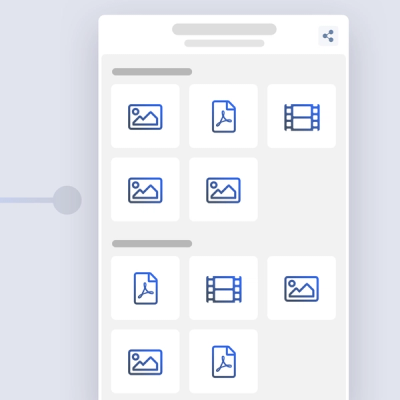
Media Library
Media library with custom sections of documents (images, pdfs, movies). Searchable. Multi-language support.
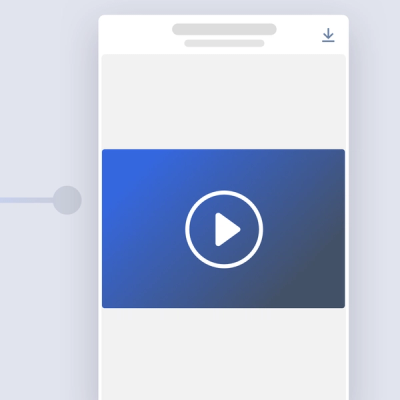
Movie Player
Player for local or streamed movie files.
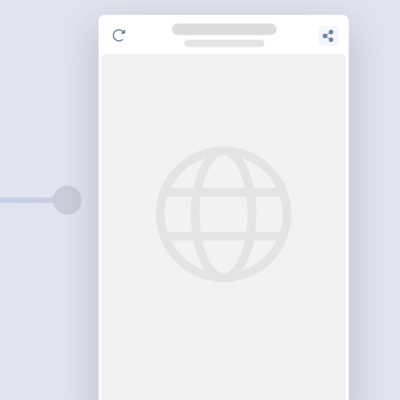
Web Page
Embed an external website or link.

Simple Navigation Page
Fullscreen page with dynamic background images, logo, and vertical rows of buttons aligned at left and right side of the screen.
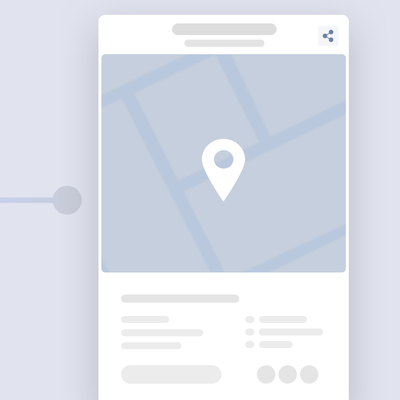
Kontakt Page
Display a map, contact information and social media channels.
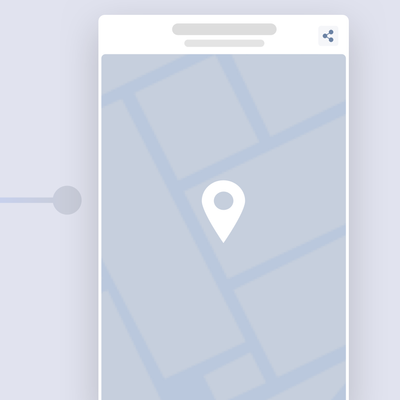
Map Page
Interactive Map using Google or Apple maps. Includes live GPS and directions.

PDF Page
PDF viewer with page and overview section. Supports bookmarking and sharing of pages.
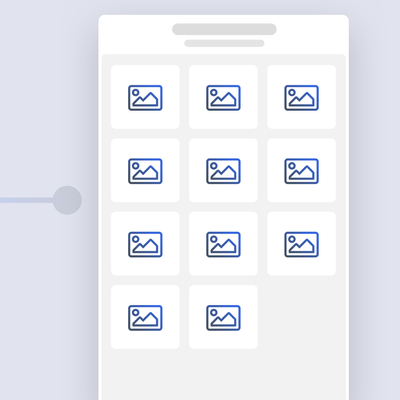
Image Gallery
Image gallery with multiple images, sliding functionality and grid overview.

List Page
Looks like a SmartVu® list but allows you to link any page (or SmartVu®).
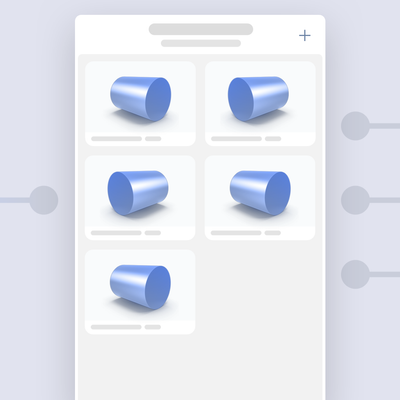
SmartVu® Start Page
Use as root layout for a simple app. Shows a list of SmartVu's®. Additional options in header. Right-side menu bar with additional linked pages (up to 3).
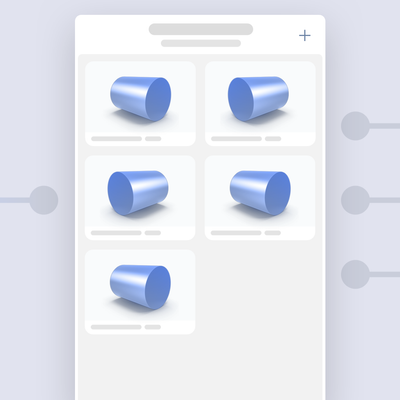
SmartVu® List Page
List of SmartVu's®. Additional options in header. Option to choose between bookmark layout (layout which lets the user see his bookmarked SmartVu's® or featured layout (layout with predefined SmartVu's®)

Grid Page
Fullscreen page with background image, logo, and single row of large, centered buttons.

Boxed Layout Page
Fullscreen page with dynamic 3D background, navigation bar, and single or double column list of large cells. Optional footer with additional buttons.
Leider keine Blog Posts gefunden